Firefox 0.9.x for Windows incorrectly registers itself as the default handler for HTTP, HTTPS, FTP and GOPHER transactions, causing it to launch two browser windows or one window and an error. This has been reported as bug 246078 and is also being discussed in a mozillaZine thread. This .REG file should fix this problem on a given installation after you have told Firefox to make itself the default browser.
UPDATE: Version 3 of this fix should let Tabbrowser extensions open new windows in new tabs.
Compatibility
Revision 3 of this fix is known to work with Windows 98, Windows Me, Windows 2000, Windows XP (Home, Pro and Tablet Edition) and Windows 2003. If you are using Windows 95, please drop a note if it works or doesn't for you.
Warnings
- These files are provided without warranty. Use them at your own risk.
- .REG files update your Windows registry. Incorrect changes to the registry may damage Windows or other installed software. Be sure you know what a given .REG file contains before merging it into the registry.
File Download
This .reg file will remove the ddeexec key from http, https, ftp and gopher keys, fixing the Firefox multiple window or window/error issue.
- Windows 95/98/Me/2000/XP: Fix Firefox 0.9 Default Browser Setting: firefox_bug_246078_rev3.reg
Windows 95/98/Me/2000/XP: Fix Firefox 0.9 Default Browser Setting: firefox_bug_246078_rev2.reg
Installation
- Install Firefox
- Have Firefox set itself as the default browser
- Download the .reg file above
- Double-click the file to open it
- Say YES at the dialog box asking if you would like to add the information to the registry (shown below)
- Enjoy Firefox opening links correctly
Note: This will not alter the way Firefox 0.9 opens external links in a new window. This appears to be a seperate issue.
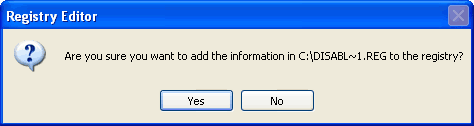
The confirmation message you'll see when opening a .REG file.
Removal
Since all keys are different before running this fix, there is no one uninstall that can be used. You can, however, restore the key by setting a different browser to be default and then your primary one. For example, if Firefox is your primary browser and you wish to restore the key, have IE set itself as the default browser, close it, then open Firefox and have it become the default browser. Your key will be restored.
Acknowledgements
Thanks to Adachi for helping me adjust the .REG file to work with Win 9x registries.